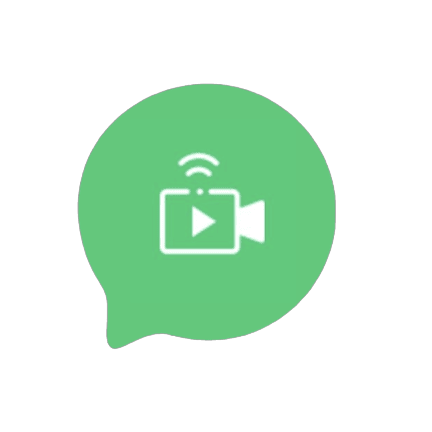Introduction
Get started with MessengerX by following this guide, It will help you to get the application up and running in no time.
TThank you for purchasing messenger X application. If you have any questions that are beyond the scope of this help file, please feel free to send me an email or whatsApp message we shall get back to you in less than 30min. Thanks so much.
Directory structure
Once you have downloaded the package after theme extracting, you will see the following files & folder structure:
-
- Messenger-x
- Includes all application files
- Node-backend
- Includes all nodejs backend files
- Socket-backend
- Includes all Socket server files
What to do after purchase?
1. Check app inside out
After extracting .zip file, check every file and folder to know more about theme inside out. Confused with any file/folder usage? Check above directory structure to clear your doubts. We recommended reading the whole documentation for better understanding of theme. Yes, it will take up to 30 mins but it will be worth reading.
2. Branding
You can change App theme and color from lib/Theme/AppColors
4. Customization
Now you can start customizing your app as per your need.
5. Delete unnecessary file and folder
After completing your app, you may need to delete unnecessary file and folder to make your app look amazing. Please check below folders/files included in your application package:
- assets/fonts: You may or may not need to change application fonts
- assets/images: You can remove all unnecessary files from this folder.